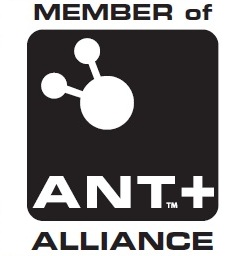Estimated Gear
Estimated gear was added with version 1.8.3. It can work well but only with good directly measured input data. It needs speed and cadence data to work. It is not so good with just gps based speed or indirect type cadence data like some trainers provide. Even when working well there are limits as to what can be done with multi chainring setups, when two gear conbinations lead to a very similar gearing there is no easy way to tell which is right.
Setup.

You need to enable the feature for each bike and set up the gear information for each bike. Go to the bike setup page. Make sure you have speed and cadence sensors associated with the bike. Then enable 'per bike ranges'. You can then 'Enable estimated gears.' Press the 'Front gears' button to configure the front chainrings. Long press the desired slider to get a menu to delete a ring or insert a new one after the current one. once you have the right number of rings you can adjust the numbers of teeth on each chainring with the buttons and sliders. It's best to start at the bottom with the ring with the most teeth and move to the one with the least. Once done you can do the same thing for the rear gears. Again start by getting the right number of gears then move from bottom most teeth to top least teeth.

Screen setup.
There is a set of display items you can put on the display in a 'Shifting' group you can add to the display in the normal manner. The same basic stats are available for the front and rear gear namely : Gear number (innermost is 1), Gear teeth, Average teeth, Shift count (the number of shifts), Shift time and shift distance being the average distance and time between each shift. There are also a number of items associated with shifting sensors mainly to do with various error conditions. There is one item in the debug group 'Estimated rear teeth' which is the fractional number of rear teeth that the current speed and cadence indicate given the current front chain ring it's useful to look at how close the estimate is getting in real time.
Riding.
Not much to do here just ride as normal and make sure the speed and cadence sensors are working.
Post ride.
In the ride summary page there are stats for the counts averages and times as well time distance and speed information for each gear. The data is exported to in the .FIT files and also more readily avalible in the .cvs file save.

Limitations.
The quality of the input data need to be good to get the gearing estimate working well. If the chainring selection is right then the system should work well, there is a delay of about 3 pedal revolutions before a gear change is spotted. The issues come up when you change chainring. The algorithm used favours the curent chainring quite a lot so a chainring shift is the tricky bit, it will work well if your moving out of the range of the old chainring but if there are still valid gears in the original chainring then those may be favoured over the chainring change. If it's not being picked up getting to gear range which is only applicable to a single chainring should force things.
The re-evaluate stats option dose not lead to as good a results as the original real time recording. The one second recording of the data has lost some of the necessary timing precision that is need to get a good consistent gear estimate.
Real sensors.
There is currently support using the beta version of IpSensorMan for the ANT+ shifting profile, although as yet I don't think the SRAM units due to support it are available. I would love to add support for Shimanio DI2 but Shimano are not using a public ANT protocol but a private one and I have not managed to get hold of a suitable contact. If anyone has good technical contact with Shimano then please let me know.