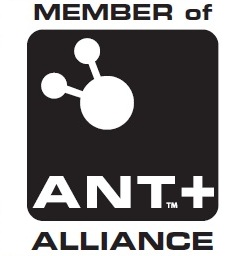Landscape screen customization
Landscape mode also has 3 default screens like in Portrait although you can add more or delete them if you want to.

The mixed display is similar to the old landscape mode. The screen is split horizontaly with the left section for groupes of lines containing items. The right section is dedicated to the Map - Plot - workout area. The automatic main sensors area and the main control and what buttons can either be in the left pain or as a line right across the top.

The Map - Plot - workout area is optional if you don't have it you have all the space availible for groups of lines with data items.
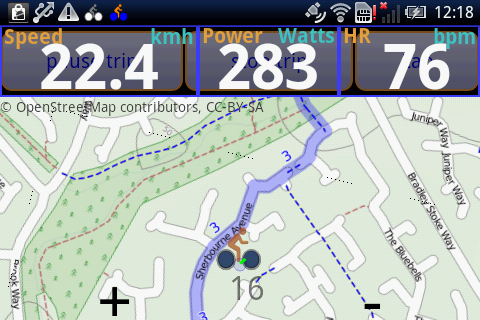
You can also have no left pain and have the Map - Plot - Workout area take up all the space.
Swiping down when not active gets you the main screen configuration controls.

There are a couple of extra options to control whether the buttons and automatic sensor area are all along the top across the full width or in the left pane of the display when you have a mixed style. This next screen showes the automatic sensor area full width but the Main control and What buttons are not and are at the top of the left pane.