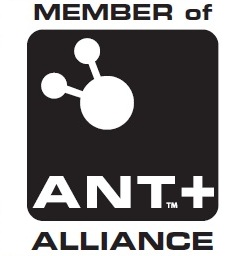Run time
Run time is affected by a number of things as listed here with some advice on mitigating them and features on the app to help. First thing switch off what you don't need so always wifi and blue-tooth off for me.
Display
The display back-light is the biggest drain on the battery usually. Turn the level down as much as you can. In bright sunlight this is unfortunately not as far as you would like but at night or on a dull day you can go a long way down.
In Preferences - Screen Power Profile.
For easiest viewing but most power use setting is screen stay bright. The next level of compromise is to allow the screen to dim but not to allow it to switch off which is the screen stay on option. I can still normally see the speed and HR, cadence, Power lines with this but reading the other smaller lines and the graph and map is not so easy. A simple touch on the screen brings the back-light back on though. The next level down is to actually let the screen switch off which has a remarkable effect on the power consumption. The Screen Lock Disable option disables the key guard, which will work for the simple swipe key-guard so that a press on a hard button brings you straight back to the app without having to unlock the phone. This option will not work if you have a secure key-guard setup. The last option is standard which leaves the phone in it's normal mode e.g. screen goes off after the timeout period and you have to go through the key-guard to switch it back on. You want this if you have the phone in a pocket etc. and are just data logging. I would normally make sure I switch the screen off before pocketing the phone in this scenario.
Proximity wakeup.
If your letting the screen dim or turn off you may want to try enableing the proximity sensor wakeup option. Settings -> other phone settings -> More power options Proximity Wakeup. This setting basically means you just have to wave your hand over your phone to get it to switch the screen back on to your desired brightness. If your keeping the screen on or after the absolute maximum runtime then you don't want it as it will use some power itself but nothing like as much as the screen itself.
GPS
The Gps is also disable-able from in the Screen and Power options. Without it you clearly have no gps logging and no automatic updates to the map location but your run time improves a good bit.
Map
Disabling the map and switching off all mobile data also has a good effect on the run time even if you keep the gps logging on. With the OSM based data you can pre load the tiles you want by loading a route and using the follow option. Or prepare a map file for full offline mapping support. So you can still have full mapping without data. This is a big battery saving.
ANT in Airplane mode
Sorry this no longer works with the latest version of Android 4.4, posibly 4.3 as well. Google have stoped standard apps making the setting change nessasary. I don't have an immediate workaround.
Lets you disable all the phone functions by putting the phone in airplane mode but leave the ANT radio working. This saves a good bit of power especially if you have no signal anyway. Select this option then start the sensors once they have started you can enable airplane mode and the sensors will stay on. This feature needs version 2.6 of ANTRadio Services or latter.
If you are using the RunKeeper Live feature this uses up a good bit of power. You can configure how Live the updates are, setting the interval to 1 minute has a very positive effect over continuas.
Display wise there is a slight saving to be had my not having the map and ploy on the screen. Having just a few big display items is best battery wise.
Real World
I have a new Sony Z3 Compact and the performance of this as far as batter life is concerned is amazing. 4hours 52 minutes with the gps on screen at 50% 3 ANT sensors and I was only down to 74% at the end of the ride. It's probobly good for 15+ hours. Let the screen go off and I am confident I could log a 24 hour race!!
From what I have seen testing with an Xperia Active you can get 5+ hours with the screen about a 25% brightness and on all the time with the gps logging but no map. With the screen off I estimate at least 10 hours, gps off should get you a good bit more.
I will post a table of real world riding numbers here for various configurations.
3 hour MTB ride with no map / data Display on permanently at 33% final battery 60%!!! here i the summary which interestingly adds up to well over 100%
- Display 60%
- IpBike 31%
- IpSensorMan 15%
- Cell standby 2%
For the same ride the X8 with the display off just data logging was down to 68% but with no sim the cell standby was terrible. Hence the new option for no ANT on in Airplane mode.
- IpBike 65%
- cell Standby 27%
- Phone idle 9%
Road ride of 2.45 with mapping data on using OSM data. Display fixed at 33% final battery 42%. The map downloading looks to costs significantly in terms of battery.
- display 50%
- IpBike 34%
- ipSensorMan 14%
- cell standby 2%
Same ride X8 display off data logging from Gps only (testing no ANT mode) Final 69%
- IpBike 63%
- cell Standby 26%
- Phone Standby 9%
I have since done the same ride with the map pre loaded and the phone in airplane mode and the battery was only down to 59% taking 3 minutes longer for the ride.
Road ride just over 3 hours No mapping data today display at 33% final battery 52%.
- display 52%
- IpBike 32%
- ipSensorMan 15%
- cell standby 3%