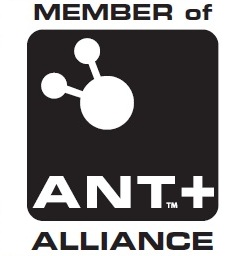Uploading
At the moment there is support for AttackPoint, RunKeeper, TrainigPeaks, SportTracks.mobi , Trainingstagebuch.org, Strava, Cycling Analytics, RunningAHEAD , VeloHero, What's Today's Plan, StriveMax and OpenFitApi based sites. This page has some general guidelines and instructions then some specific information for each site at the end. There are also details on the Automated Send feature that can be used with sites like RideWithGps and MapMyTracks that support uploading via email.
I do not support uploading to Garmin connect they charge $5000 to use there API and there terms of service have clauses about the data having to be from Garmin GPS devices. I do not upload to Endomondo as they do not have a public API, and have showen no inclination to make one. MapMyFitness have a restricted API but have not geven me access so no luck there either. If you want another site and it has a public API then please feel free to let me know about it.
You need to already have an account setup with the various sites to be able to upload to them. All the sites have a free account or trial period options, some have extra features available for a subscription account that you can upgrade to from the free account.
Having gone though the process of creating an account you need to give IpBike the necessary details to be able to upload. Go to Settings-> Upload settings-> Site specific page. You then either set the user-name and password for the site (the user name may actually be an email address) or go through a web based Authorisation procedure. If it's the web based procedure then at the after you have given permission the browser is given a link that is meant to be re-directed back to IpBike. This works on the default Chrome browser but has been seen to be problematic with some alternate browsers. If your having trouble then go back to the chrome browser as the default and try again.
Once setup uploading is simple. Firstly make sure you have Internet access, e.g. ideally wifi is on and connected or mobile data is enabled and you have a good signal. Then just go to ride history and select a ride. To upload the ride press upload and select the sites you want to upload to and go OK. The selected sites are remembered for next time so if you always upload to the same sites it's just two button presses from the ride. Once you uploading is started it will progress in the background. A notification is added to the notification indicating success or failure, opening and selecting this will take you to a web version of the ride or the error message. If you are uploading to multiple sites they will be queued up and uploaded to in turn, you will get a notification for each one although you are only able to go to the details for the last notification that happened.
Once you have uploaded to a site the ride view for the ride will have a list of site names and links for each site you have uploaded to you can click on an item in the list to go to the web view of the ride on the site. A long press on the link gives you the option of deleting the link. This just deletes the link from IpBike not from the site. If you want to delete the ride from the site you will have to do that directly on the site. If you delete the ride on the site and want to upload it again you will need to delete the link as IpBike want upload if it thinks it has already done it for a site.
Upload failures.
OK uploading sometimes proves difficult especially initially. Here are some tips and hints that will hopefully help.
You do need a data connection when you go to upload. I will not queue up the operation for latter. You should get an error very quickly it should say Do you have an Internet connection. The underlying error is normally an UnknowenHostException which basically means that the site name can not be found normally because there is no Internet access at all. For openFitApi based sites (see below) there is also the possibility that you have entered the site base address incorrectly which can also give this error.
Login failed / authorisation failed. This is normally a user name password miss-match of some sort or another. Confirm the user-name and password you have setup for the site, probably best to go to the settings and enter them again. Pay close attention to capitalisation etc. Still not working then I would recommend logging into the sites website directly again and making sure you are using the same settings here.
Upload failed. Errors after logging in are normally associated with not having a very good connection. The upload normally need to transfer a good bit of data especially for a longer ride, if there connection is not very good there are dangers of it timing out etc. Best advice is to wait till you have a better connection ideally a WiFi based one. For some of the sites the upload may get to the site OK but the confirmation that it is there may not be good so you can get the situation where the data is on the site but IpBike thinks it failed. If you have trouble uploading and try again it is advisable to check on the web version of the site to make sure you do not have the same activity twice.
If you are getting consistent errors uploading a specific ride and you have a good connection. Firstly wait a bit and try again, sites sometimes go down so give them an hour or two to fix anything broken at there end. If your still having trouble then feel free to get in contact with me if I have a bug in the app I want to fix it. Note down the error details if you can also if you look on the SD card in /Android/data/com.iforpowell.android.ipbike/files/temp/ there may be a file or files with a name related to the ride you are trying to upload. These may be able to help me work out what the issue is. Files in this directory are deleted after a day or two automatically so if you want to send me a file do it straight away or make a copy of it. See the reporting issues page.
AttackPoint
This is a site aimed at Orienteers although it has very good multi sport support and has quite a lot of adventure racers using it including a number of world champions. This is where I have my main training log. You can set your own activities in the site you should make these match the activities you use in IpBike and then the upload should match them up. There is a shoe feature which will try and match with the bike name on uploading. There are more advanced features available on the site if you donate to help run the server, these include detailed route upload and heart rate zone based timings. Considering this site is a one man effort and not a commercial site the features available are very impressive and could teach some of the commercial sites a thing or two.
RunKeeper
RunKeeper has good social integration and a very nice API to develop for with good developer support. There is also the Live feature. Unfortunately the biking support is not so good with no power or cadence data. You go through an OAurth2 Authorisation procedure to allow IpBike to upload. In the setting page in press RunKeeper Authorisation and you will be taken to a runkeeper web page, you will probably have to log in to this. On the page you basically give IpBike permission to talk to RunKeeper, data is returned to the IpBile and it uses this during the actual uploads. You clearly need Internet access when you do this Aurthorisation procedure.
There is a setting for AutoPause detection which yo0u can use to enable or disable RunKeepers auto pause detection on the upload.
TrainigPeaks
If your serious about analysing your power data then Training Peaks is the place to go, although for all the bells and whistles you will need to subscribe to the premium service.
SportTracks.mobi
There is support for the gear feature. If you have a piece of gear that matched the 'bike' name then the gear will be set automatically for the ride. e.g. I have a bike called 'Charge Mixer' which in the gear has make 'Charge' and model 'Mixer'. There are some interesting historical charting options available and of course things will integrate with SportTracks if you use it.
Trainingstagebuch.org
This is a German site run as a one man effort like Attackpoint (and IpBike). Like Attackpoint is has a good feature set that leaves some of the multi million pound VC funded sites for dust. It also has a good general purpose API that allows me to upload directly to it. The site have user definable sports I try and match these to IpBike activities. It also has equipment that I try and match to bike names. the free version has a limited upload size of 4mb per activity I upload in .fit format so this should not normally be an issue for you.
Support page at Trainingstagebuch
Strava support has been restored as of version 1.4.4 you can read about Strava shutting down there version 2 API without giving me access to the new API in Strava Trouble for a historical perspective.
Strava have disabled SSL V3 support which means that older Android devices are haveing trouble. Android 5.0 and above should be ok Android 4.0.4 and before I don't think there is any chance of it working so the old Sony Active is not going to be good for Starva.
You need to Aurthorize access for IpBike on the Strava settings page. This will have to be done when you can go online as it involves visiting a Strava website. There are a few extra features over just uploading the data that it is usefull to know about. The Description from IpBike for the ride gest coppied into the Strava ride notes. If the workout type is commue in IpBike then I set the commute attribute in Strava. If the bike for the ride is marked as indoors / stationary then I set the trainer attribute in Strava.
"run", "running", "jog", "o", "orienteer", "orienteering", "hashing", "track", "trail", "treadmill", "Joggen", "Laufen", "Lauf", "corsa", "含軒奄", "corrida", "бег", "Course à pieds", "hardlopen", "бягане", "달리기", "bėgiojimas", "бег"
"ride", "bike", "biking", "cycle", "cycling", "mtb", "mtbo", "spin", "cyclocross", "xc", "mountain bike", "mountain bikeing", "rollers", "spinning", "trainer", "turbo", "Radfahrt", "Rennrad fahren", "Mountainbike fahren", "ciclismo", "至焦 切穿暗 展奄", "bicicleta de montanha", "塾戚適元", "bicicleta de estrada", "горный байк", "велосипед", "Vélo route", "Vtt", "fietsen", "mountainbiken", "планинско кол.", "колоездене", "산악 자전거 타기", "싸이클링", "kalnų dviračiai", "plentiniai dviračiai", "горный велосипед", "велосипед"
Here is the full list of activity types for strava:
AlpineSki, BackcountrySki, Canoeing, Crossfit, EBikeRide, Elliptical, Golf, Handcycle, Hike, IceSkate, InlineSkate, Kayaking, Kitesurf, NordicSki, Ride, RockClimbing, RollerSki, Rowing, Run, Sail, Skateboard, Snowboard, Snowshoe, Soccer, StairStepper, StandUpPaddling, Surfing, Swim, Velomobile, VirtualRide, VirtualRun, Walk, WeightTraining, Wheelchair, Windsurf, Workout, Yoga
If your interested feel free to join the IpBike Strava club.
By default Strava will will ignore the altitude data I upload to them in a standard FIT file and do an online lookup for the altitude. This is OK for a phone without a pressure sesnor but with a pressure sensor the altitude data is better before the online lookup. The only way to stop this is the upload the data in TCX format which means you don't have temperature data and the upload takes more data. Alternativly you can use GPX format but then you loose power data and lap information. There are setting to enable this. Settings -> upload settings -> Strave Settings -> Stop Strava altitude corection, and Use gpx not tcx. I know this is a bit of a mess but there is nothing I can do about it untill Strava change how they treat FIT file uploads.
Please be aware that the time and average speed numbers you see in Strava will not match what you have in IpBike. Stava ignore the numbers I give them for this and re-calculate the numbers based purley off the gps data, there is nothing I can do about this.
Strava have an interesting Status page in case of errors at there end.
CyclingAnalytics
This site has some high end power analysis features but you need to subscribe for full support although there is a 30 trial availible if you want to see what is on offer.
RunningAHEAD
A good free site with lots of features and good support for multiple sports. Some interesting race features.
VeloHero
By the same man as Trainingstagebuch so although its a new site it has some very good graphing and data representation support. Has equipemnt support if you match the equipemnt and bike name. Well worth looking at.
Google Fit
Google Fit upload support was removed with version 2.4.3 See here for an explanation for this.
What's Today's Plan
An interesting site with as many graph options as there are display items in IpBike. Good training load and long term tread type stuff. Some interesting things related to gearing as well which is of interest now I have the estimated gearing feature in IpBike. You can get a free 14 day trial account to try it out after that it's a subscription model.
StriveMax
New for version 2.0.0. A good new free site for cycling. Good power data analysis and nice trend information on the dashboard. Were very helpfull getting an API set up to allow IpBike to upload to them so well worth looking at especialy if you want something free for power analysis. Will do sensible things if you upload runs with power, virtual power or Stryd based.
Other sites.
If you want direct upload support for another site then let me know. In order to add direct upload support the site needed to have a public api with upload support. It also have to have terms and conditions for using that API that I can comply with. e.g. garmin connect has an API but I can not comply with the terms and conditions which make it clear that the site is only for data from Garmin GPS devices.
Some of these other sites have the ability to upload via email these include RideWithGps and MapMyTracks. IpBike has an automated send feature to help with this task. the automated send can also be used to help with uploading to other sites where you have to do it manually by automating getting the ride file to something like DropBox for uploading.
Automated Send (from 1.4.0)
You can set up to automate the sending of a ride file to any other app you have installed that advertise it will Handel the file. Things like email apps will accept all files as will apps like DropBox, google Drive and FTP apps etc. Some apps will only accept specific file types e.g. MyTracks will accept a .gpx file. IpBike itself will accept some file types like .gpx and .fit.
On the Ride Editor page select send to get the Send dialog. In here you can select what to send and then what app to send it to. Do it in this order as the app you can send to changes based on the type. There is an entry field for filling in Email addresses which will be used by email apps.
To upload to RideWithGps via email choose .tcx (.fit not working for me when testing). For the target choose the email app that is setup with the email account you have registered with RideWithGps. Enter upload@rwgps.com for the email address.
To upload to MapMyTracks via email choose .tcx (.fit not working for me when testing). For the target choose the email app that is setup with the email account you have registered with MapMyTracks. Enter the email address you get from the setting page in MapMyTracks for the email address.
You can enter multiple email addresses if you separate them with ;
For none email apps just leave the email address empty and select the app you want like DropBox.
You can now send the current ride straight away with the send button but for better automation fill in a name like XYZ upload and press save. Back in the ride editor now pressing the upload button the list of upload targets will now contain your saved send action XYZ upload. Make sure it is selected and press OK. You will need to stay on the Ride Editor page as it saves out the file and then automatically opens up the selected application. All you should have to do is press send for an email app. For something like DropBox I had to select the folder to put the file in but this was remembered for next time and I then just press OK. If you have multiple send actions selected in the upload dialog then they will be done one after the other.
Setup as follows for example to send a file to Google Drive. this is all in IpBike.
Go to a ride you want to upload.
Select send.
For what select the file type you want to save.
For target select Drive. You may get different apps based on the file type you choose.
leave email empty.
In Saved name you want what it will be called in the upload list so something like ‘drive upload’.
Now press save.
Limitations.
To edit an action you can long press on it in the upload list. Unfortunatly this only works for Android 2.3 and above. The best workaround for 2.1 users is to manually delete the file where the actions are saved if you make a big mess of them. The file is on the sdcard normally at /sdcard/Android/data/com.iforpowell.android.ipbike/files/send_list/send_list.txt
If you find any other good uses for automated send or other sites that accept email uploads please let me known as I would like to advertise them.