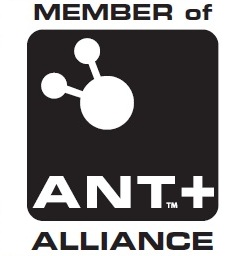Virtual Race
Virtual Race feature.
The Virtual race feature was added with version 2.4.3. It basically allows you to compare times with over the same route with a selected previous time you did the route. The time differance can be added to the diplay and shown in real time. The time difference is also avalible in the plot so you can see how it changed over time. The system will try and cope with diviations from the route you are comparing with and try and do the sensble thing. It the moment is only matches in the direction of the original route so you need to be going in the same direction to get a match. You can deviate off course and then come back and it should match the bits that it can. You sould be able to loop back and do a bit of the route again and again it will try and do the sensible thing. In theory it will deal with out and back type routes although I have not tested these so much.
Setup.
The first thing you need to do is select a previous ride or potentially an externaly provided ride as the route to use to compare. This is exacly the same as setting a route to be displyed on the map to follow. For an old ride in IpBike go to ride history and find the ride go to the details page for it and then the route page and use the 'Set Route' button. To use some 3rd party ride you will need a .gpx track file for the ride. From the main page go to the Route page and you can use the load button to load up the route. It needs to be a track file to be able to compare times with it as only track files contaion times from a previous ride. A .gpx route file has just locatons and no times so is no use for the virtual race function.
Once you have the route loaded you enable the virtual race feature with Settings -> Virtual race. If your not going to be loading the loaded route or have no interest in the virtual race feature then make sure this is off. There is a bit of a battery overhead having it enabled even if your not actually riding the loaded route it will be checking you are not joining it all the time.
Screen Item setup and stats.
There are some basic stats you can add to the screen as per the screen setup instructions. There is a Virtual race grouping of display items you can add to the screen. There are basically Time differances and Distance differances. For each there are 3 versions. Last Match, Lap and Global. Last match is the shortest term. the system starts from an unmatched state and as you move the gps data is used to tr and find a match with the route being commpared. After a couple of points are clos enough and you are going in the same direction the system detects the match and you will get a message on screen. Then as you keep going the system keeps checking your still clos and going the same direction and starts comparing the time you are taking compared with the loaded route. If the system detects that you have deviated from the route then you will get a message and the system will stop comparing the time and start looking for you to match up with the route again. The Last match time and distance are only for the latest match and will reset to zero once a new match is found. The lap and global stats will initally start the same as the Last match stats but when you go off route and there is no match they will stop updating and stay the same. Once you start matching again the values will carry on from where they left off. Lap stats are reset to zero on a lap event. Global stats are for the hole ride.
Virtual race lap mode. There is a new Lap mode Settings -> Lap mode -> Virtual race. If you enable this lap mode then a lap will be automatically generated based on the starting matching and finiching matching the route events. Also Laps in the original IpBike provided ride (only if saved after version 2.4.3) will generate laps in the new ride.